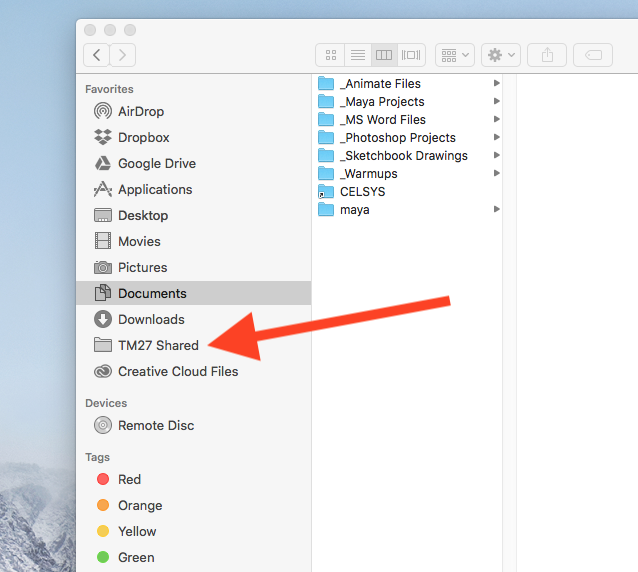Animation 1:
Please complete the first photoshop assignment that we started yesterday (Image Sizes). Make sure to save your work and turn in a copy of your work to the Dropbox folder on Google Drive.
When the first assignment is done, go on to the 2nd assignment, Cover Page. This is a short assignment and you should be able to finish it today.
Animation 2:
Please start working on Arms and Legs in Unit 09. You'll have today and Monday to complete the work.Animation 3:
Keep working on your portfolio! I'll try and get to some feedback from home today. I am so excited about the fantastic projects y'all are working on!
Yearbook:
I'd like each person in class to make up a table of contents in Google Docs. The layout and design is not important at this time. I'd like to see how many pages each of you dedicate to each particular section. The more ideas we have the better the final decision will be.
I took the layout that Sarafina, Maggie, Vera, and Kaleb created and put it in the ladder in Pixami. This is what it looks like:
Now I want you to build on this template. Go to Google Drive. Click on _Yearbook 2019-2020, then go to Documents, then click on Templates. Right click on Table of Contents - Template and make a copy of the document. Rename the document so that your name is in the title. Now modify the template to reflect how you think we should organize the pages. Leave the Class Pictures section alone. We will need 12 pages per grade and then 36 pages for 12th grade. The rest is up to you to figure out.
If you want to look at the page layouts that y'all created (on paper) this week they are in the Templates folder. Check for:
Entire Book Layout - Draft A
Entire Book Layout - Draft B
I also put the original paper copies on the back counter.
If you finish early, you can edit pictures in Lightroom. Sarafina, Kaleb, and Vera, I copied pictures from the rally to your computers. Check the shared folder in your Finder. Click on Yearbook.
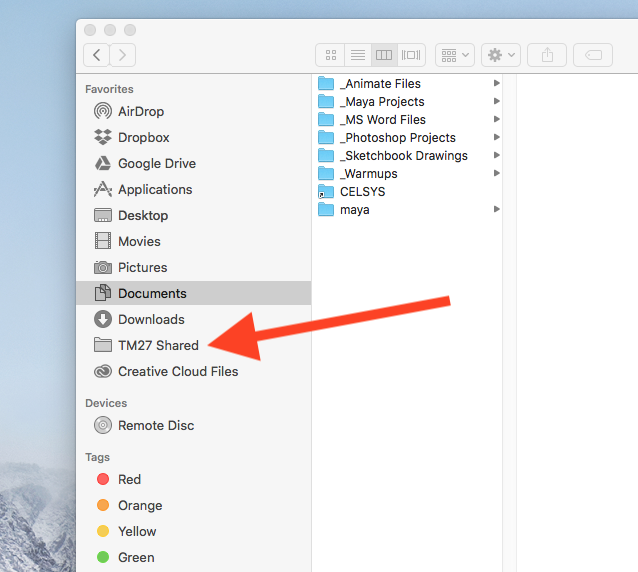
If you want to look at the page layouts that y'all created (on paper) this week they are in the Templates folder. Check for:
Entire Book Layout - Draft A
Entire Book Layout - Draft B
I also put the original paper copies on the back counter.
If you finish early, you can edit pictures in Lightroom. Sarafina, Kaleb, and Vera, I copied pictures from the rally to your computers. Check the shared folder in your Finder. Click on Yearbook.