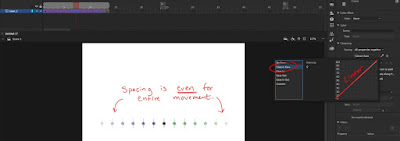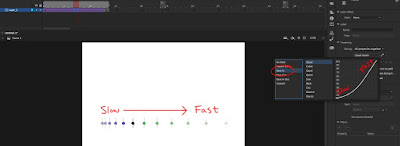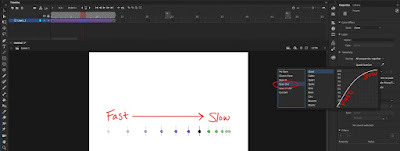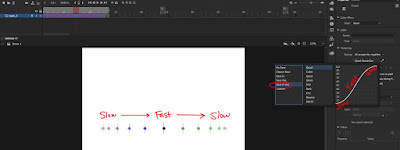Dear Students,
I will be out sick today. Please work on your assignments in class for the entire period. If you need help, ask a fellow classmate for assistance.
ANIMATION 1:
Please review for the Photoshop section of you exam. I will ask you to make a postcard so take a look at that particular video assignment from Photoshop Unit 01. Here is a video that explains how to find large images that are suitable for print.
ANIMATION 2:
Please continue working on your storyboards and character designs. Remember for the storyboards I need a folder that contains one drawing per document. So I want to be able to click through the images and see only one drawing per file e.g.
File 01 - Single drawing
File 02 - Single drawing
File 03 - Single drawing
File 04 - Single drawing
File 05 - Single drawing
File 06 - Single drawing
etc
This allows us to view one drawing at a time and see how the story moves forward. If we have six drawings on one document the discussion can get confusing. So the first image file has just one drawing on it, the second image file has just one drawing on it etc.
ANIMATION 3:
I'd like everyone to assemble their work in a google slides presentation. Put your pieces in order by date. If you animated this semester you can produce a video in Adobe Premiere instead of a Google slides presentation.